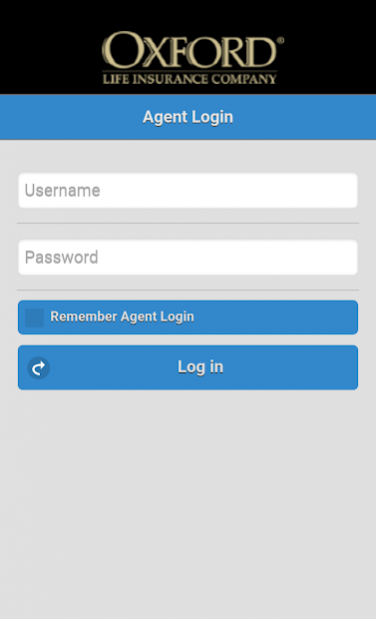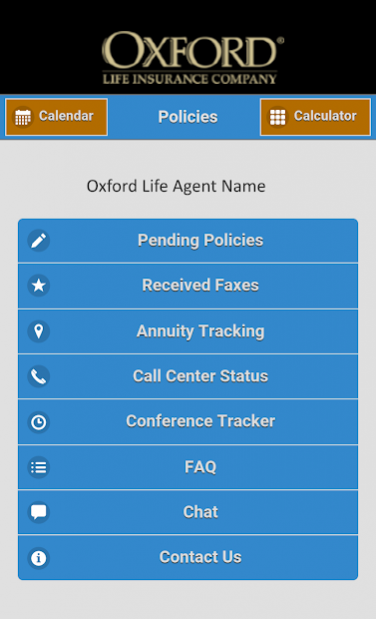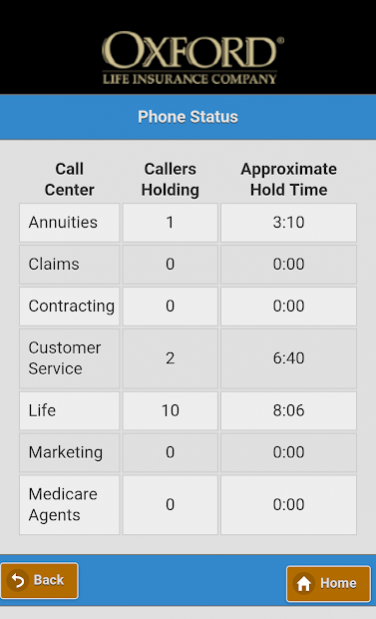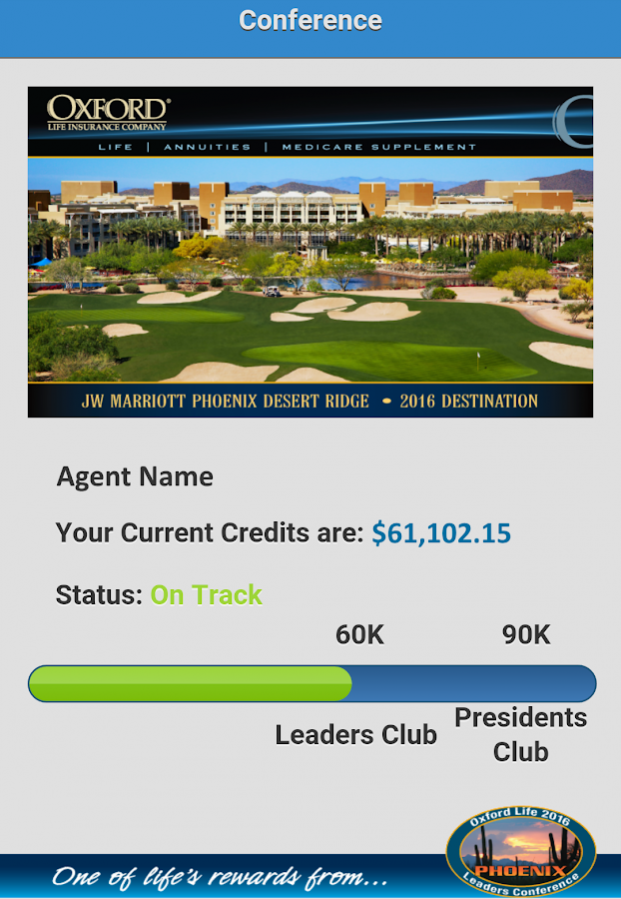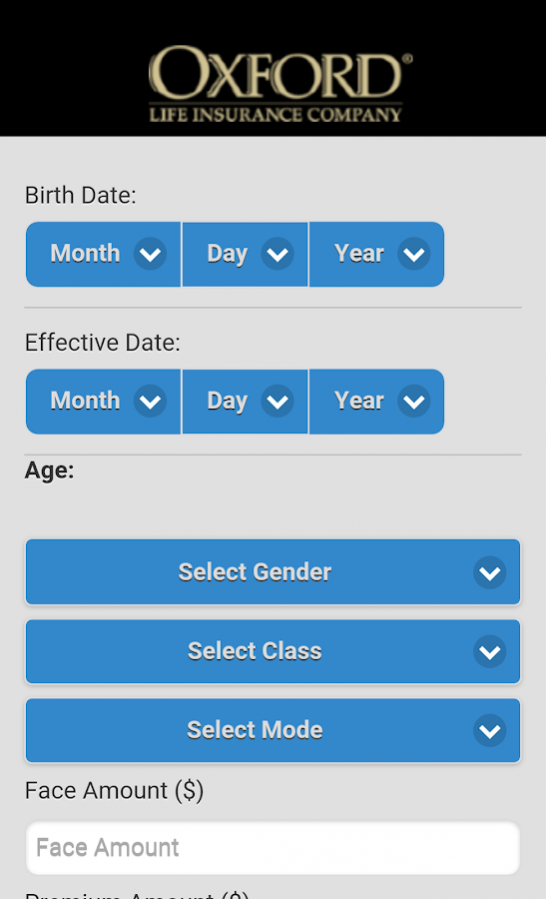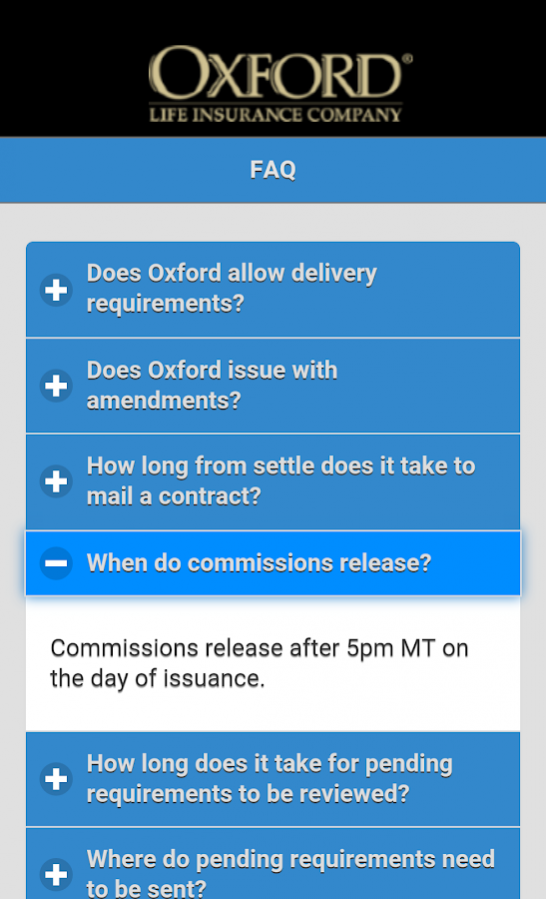Oxford Life Mobile Office 1213008
Free Version
Publisher Description
Oxford Life Mobile Office has the following tools for registered Oxford Life Insurance Producers:
• Calendar for Producer to track events and set notes
• Pending Policies for Producers to find the status of submitted policies
• Faxes allows the Producer to verify Oxford Life Insurance Company has received submitted faxes
• Annuity Tracking will allow the tracking of annuity policy documents via UPS
• Calculator for calculating policy premium and face amount values
• Call Center Status provides the current call volume and approximate wait times for Oxford Life Insurance Company's customer service representatives
• Conference Tracker will show the logged in Producer's status towards Oxford Life Insurance Company's yearly conference
• FAQ for commonly asked questions
• Chat to initiate a one-on-one dialog with an Oxford Life Insurance Company representative
• Contact Us provides company address, phone and fax numbers
About Oxford Life Mobile Office
Oxford Life Mobile Office is a free app for Android published in the Accounting & Finance list of apps, part of Business.
The company that develops Oxford Life Mobile Office is Oxford Life Insurance Company. The latest version released by its developer is 1213008.
To install Oxford Life Mobile Office on your Android device, just click the green Continue To App button above to start the installation process. The app is listed on our website since 2020-02-14 and was downloaded 16 times. We have already checked if the download link is safe, however for your own protection we recommend that you scan the downloaded app with your antivirus. Your antivirus may detect the Oxford Life Mobile Office as malware as malware if the download link to com.oxford.agentpolicystatus is broken.
How to install Oxford Life Mobile Office on your Android device:
- Click on the Continue To App button on our website. This will redirect you to Google Play.
- Once the Oxford Life Mobile Office is shown in the Google Play listing of your Android device, you can start its download and installation. Tap on the Install button located below the search bar and to the right of the app icon.
- A pop-up window with the permissions required by Oxford Life Mobile Office will be shown. Click on Accept to continue the process.
- Oxford Life Mobile Office will be downloaded onto your device, displaying a progress. Once the download completes, the installation will start and you'll get a notification after the installation is finished.